Пару раз сталкивался с обновлением дженкинса, после которого переставал работать scp плагин, который закачивает файлы по ssh. Проблема в джобе такого плана:
ERROR: Failed to upload files
com.jcraft.jsch.JSchException: Algorithm negotiation fail
at com.jcraft.jsch.Session.receive_kexinit(Session.java:520)
at com.jcraft.jsch.Session.connect(Session.java:286)
at com.jcraft.jsch.Session.connect(Session.java:150)
at be.certipost.hudson.plugin.SCPSite.createSession(SCPSite.java:153)
at be.certipost.hudson.plugin.SCPRepositoryPublisher.perform(SCPRepositoryPublisher.java:160)
at hudson.tasks.BuildStepMonitor$3.perform(BuildStepMonitor.java:45)
at hudson.model.AbstractBuild$AbstractBuildExecution.perform(AbstractBuild.java:779)
at hudson.model.AbstractBuild$AbstractBuildExecution.performAllBuildSteps(AbstractBuild.java:720)
at hudson.model.Build$BuildExecution.post2(Build.java:185)
at hudson.model.AbstractBuild$AbstractBuildExecution.post(AbstractBuild.java:665)
at hudson.model.Run.execute(Run.java:1745)
at hudson.model.FreeStyleBuild.run(FreeStyleBuild.java:43)
at hudson.model.ResourceController.execute(ResourceController.java:98)
at hudson.model.Executor.run(Executor.java:404)
Build step 'Publish artifacts to SCP Repository' changed build result to UNSTABLE
Дело в том что библиотека jsch старая, и не умеет работать с новым openssh. Для фикса необходимо:
- Скачать последнею версию jsch.jar я использовал jsch-0.1.54.jar
- Данную библиотеку подкладываем в дженкинс - jenkins/plugins/scp/WEB-INF/lib/
- Правим pom.xml который находится в jenkins/plugins/scp/META-INF/maven/org.jvnet.hudson.plugins/scp/ <dependencies>
<dependency>
<groupId>com.jcraft</groupId>
<artifactId>jsch</artifactId>
<version>0.1.54</version>
</dependency>
</dependencies>
В version вписываем нашу версию скаченой библиотеки - Проставить нужные права(если Jenkins запускается под другим пользователем)
- Перезапустить Jenkins
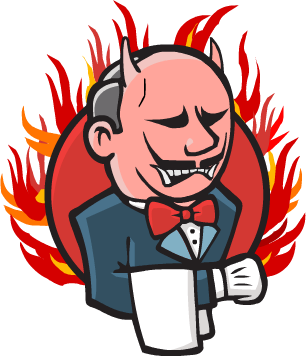
Комментариев нет:
Отправить комментарий